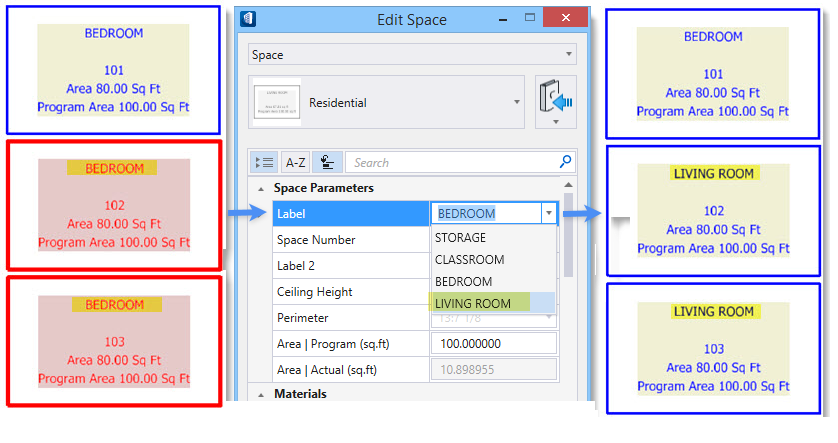Change a few (not all) space names
- Select the Element Selection tool, then select the spaces for name change (in this case spaces 102 and 103).
-
Select the
 (Edit Space) tool and
click on the
Label property for editing.
Then click in the Label value field and select LIVING ROOM.
If the label is not available in the list,
type the word "LIVING ROOM" in the value field.
(Edit Space) tool and
click on the
Label property for editing.
Then click in the Label value field and select LIVING ROOM.
If the label is not available in the list,
type the word "LIVING ROOM" in the value field.
-
Issue a data point in the view to accept the change.
Space names for spaces 102 and 103, are changed from BEDROOM to LIVING ROOM.